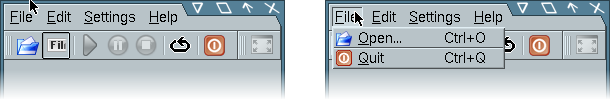Fitz is a window decoration for KDE that allows you to work (or play) faster.
Unlike other decorations, Fitz does not have a titlebar above the window;
instead, it puts the buttons on the top right corner of the window in the
menubar. As a result, when a window is at the top edge of the screen, the
menubar is only a few pixels away from the top. Fitz lets you get to a menu
item by ramming your mouse into the top of the screen. If you click on the
window frame, the mouse will jump down into the middle of the menubar and Fitz
will generate a click. This effectively puts the menubar at the top of the
screen like Mac OS does.
Here's an example from kaboodle: (Note that fitz has changed a little since
this screenshot was created.)
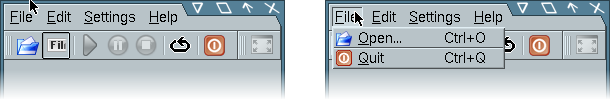
If kaboodle is at the top of the screen, and the user clicks as shown in the
first picture, the menu will open as shown in the second picture.
If there are toolbars or scrollbars on any side of the window, fitz will let
you click on the frame beside buttons and Fitz will move the mouse inward and
generate a click. As a result, Fitz works best with maximized windows. On my desktop, I have a child panel on the left and I put
toolbars on the right side. I generally only use maximized windows.
To install Fitz, download
fitz-0.4.tar.bz2
and run the following commands:
> md5sum fitz-0.4.tar.bz2
d60b460b27603ce633630b50e581e989 fitz-0.4.tar.bz2
> tar -xjf fitz-0.4.tar.bz2
> cd fitz-0.4
> ./configure
> make
> sudo make install
Fitz is beta software. As a result, there are bugs. If you have
any problems running Fitz, please let Jeffrey McGee
<nerd4christ@users.sourceforge.net> know.
This program is distributed in the hope
that it will be useful, but WITHOUT ANY WARRANTY; without even the implied
warranty of MERCHANTABILITY or FITNESS FOR A PARTICULAR PURPOSE. See the
GNU General Public License for more
details.
Fitz is a kwin decoration that requires KDE 3.2 or later.
The code is loosly based on David Johnson's
window decoration.
(These screenshots are out of date.)
Fitz is faster because of an important principle of Human-Computer
Interaction, Fitt's Law: t=a+b*ln(d/s) where t is the time it takes to move a
mouse to a target, d is the distance to the target, and s is the size of the
target, and a and b are both constants. This means if you make an icon or menu
item larger or closer, it takes less time to click on it. Common sense should
have told you that. Fitz lets you click menu items faster by making them
larger. Google Fitt's
Law for more info.